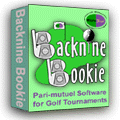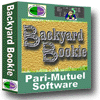|
|
||||
|
|
|
|
|
|
|
Backnine Bookie We compute entertainment!
|
Download a free trial version of Backnine Bookie today. We are sure that if you try it, you will like it! Fun, easy and functional - it adds a new dimension to your golfing event! The trial version allows you to test drive Backnine Bookie. The product becomes fully functional with a registration Id key which you get with your purchase of the software. To purchase a registration ID, visit our Order page!Purchase by credit card and immediately receive a registration ID. Orders by check or money order may take 2-4 weeks. Your registration ID will make your trial copy of Backnine Bookie fully functional.
Click Here to download the trial
version
Congratulations, you have successfully completed the installation! Once the installation is complete, start up the software, and open the files named "Sample Backnine Bookie file with bets" or "without bets" in the directory in which you installed this product. The file with bets let you see how the odds and payouts are displayed. The file without bets lets you experiment with adding bets. You are limited to a small number of bets per tournament on the unregistered version on Backnine Bookie. If you are having trouble with your download, please contact us. Check out MicroFest's other entertaining software packages - free trial downloads available....try before you buy!
|